One of the things I love best about my job is that I get to play with beautiful pictures for our social media updates. The old adage, “a picture is worth a thousand words” remains as true today as it always has been – if not more so, with the continual surge in the use of visually rich, image-based social networking.
For anyone working in the digital arena, finding appropriate and eye-catching images to sit alongside your text can be a long and expensive process if you’re using stock imagery sites like iStock or photos.com. And once you’ve found your perfect snap, editing it to fit your needs exactly can be a bit of a nightmare if you’re short on design experience or a bottomless wallet! Adobe Photoshop and Illustrator are brilliant if you have a degree in Graphic Design but for us mere mortals, we need something quicker, easier and cheaper!
Cue my very short list of image resources that I use on a daily basis to beautify our Facebook and Twitter feed…
Pic Monkey
Pic Monkey is my go-to editor for user-friendly, intuitive edits that require absolutely no design experience. Although it’s free to use, you have the option of upgrading to a paid account which unlocks more features. I find the free options are more than enough for everyday usage.
The navigation menu on the left uses icons and images which do exactly what they say on the tin. Cropping, rotating, brightening and resizing are easily dealt with in just the click of a button and you can compare the original image with the changes by holding a button on the top menu. There are loads of great filters to make your pics Instagram-worthy and you can also add fun stamps and themes to make them even more festive/hilarious.
Canva
Canva is great for adding text and stamps to images. As opposed to an image editor, it’s more of a graphic design platform which is great for websites, blogs, invitations, posters and any other occasion when you might need a smart graphic or image. Don’t be put off by the term ‘graphic design’ as it really is as easy to use as Pic Monkey – just drag and drop!
Canva has pre-formatted templates for different uses so you can simply choose the one that suits your needs best and get cracking. Just click on the template and then edit as required.Filters can be added to make the image more interesting and the Elements tab provides illustrations you can drag and drop right onto your picture. The Text tab again offers loads of pre-formatted word stamps that you can plonk onto the image and edit away to your heart’s content. You can also upload your own image if you can find one that doesn’t work for you.
Note: you have to create a free account to use the site – as with Pic Monkey, there is an option to upgrade to a paid account and some of the features are only available once you start handing over cash!
Pixlr
The Pixlr editor is a stripped down, browser-based version of Adobe Photoshop so is great for those who have some experience of this platform. You can work with layers, masks and a lot of the basic tools, filters and adjustments available in PhotoShop. For quick and comprehensive free image editor I think it’s one of the best (it certainly beats Gimp which I find a bit awkward, especially when working with layers).
Now I’m going to cheat slightly as these aren’t image editing sites but they are a fantastic free image resource. I’ve often found it really hard to source the perfect free-of-charge and free-of-copyright image just by googling ‘free image site’. These sites take some of the pain out of my never-ending quest and Hootsuite posted a great blogpost suggesting even more free image sites.
Unsplash
Unsplash offers really beautiful Instagram-style, high resolution imagery. I sometimes put a filter on top if I want to create a particular theme but often the images are so beautiful I don’t bother. There is a search function but I suspect most of the images are not robustly keyworded so it often returns only a few results. I can waste hours lost in thought scrolling through the gallery as there are literally hundreds of pics to choose from.
Pixabay
This is a great, free shutterstock-style platform with a good search function. The images are generally pretty nice with only a few really bad staged ones! A note of caution: be careful which images you click on as it sneaks in adverts from the fee-charging Shutterstock site!
Negative Space
This site has a large selection of photos and a decent search function. Some of the images are beautiful but some are really cringey, and not very well keyworded so the search can sometimes return bizarre results (eg: a search for ‘tree’ yielded not one, but two images of people playing bagpipes – worth it for the comedy value!).
So, know you know my secrets - go forth and create! Happy editing :)




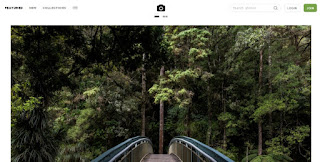


No comments:
Post a Comment